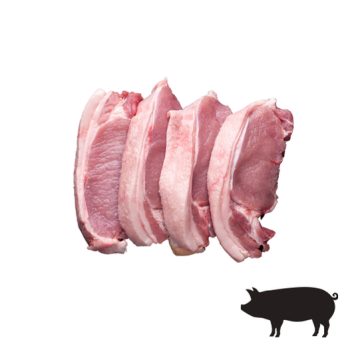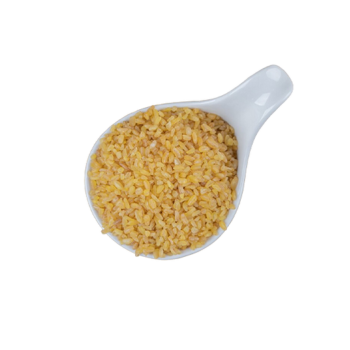Bulgur with Meat in a Multicooker

A simple and delicious everyday meal - quick and easy! Bulgur with meat in a multicooker is a fast, hearty, and tasty dish for the whole family. You can adjust the ingredients as you like: use different types of meat, change spices or vegetables.
Updated : 13 October, 2025

Easy
About 20 min.
Preparation
Step 1
You can use any type of meat for this recipe. I’ll be cooking with pork. Choose boneless meat, optionally with a bit of fat. Cut the meat into small pieces.
Step 2
Turn on the multicooker and select the “Fry” mode. Pour a little vegetable oil into the bowl and add the chopped meat. Sauté for a few minutes until it begins to brown.
Step 3
Meanwhile, prepare the vegetables. Peel the onion and carrot, then rinse them under running water. Slice the onion into half-rings. Cut the carrot into cubes, sticks, or rounds.
Step 4
Add the chopped vegetables to the meat in the bowl. Stir and fry together for another 2–3 minutes until fragrant.
Step 5
Pour 1 cup (about 240 ml) of hot water into the bowl. Switch the multicooker to the “Bake” mode and cook for 20 minutes with the lid closed, allowing the meat to simmer.
Step 6
By this time, the meat will have softened. Add 1 cup (about 180 g) of bulgur and pour in 2 cups (480 ml) of hot water. Season with salt and spices to taste. Add peeled garlic cloves. Set the multicooker to the “Grain” mode and cook for 25 minutes with the lid closed.
Step 7
When the time is up, the multicooker will signal that the dish is ready. The bulgur will be soft and fluffy. Serve hot on plates. Enjoy your meal!